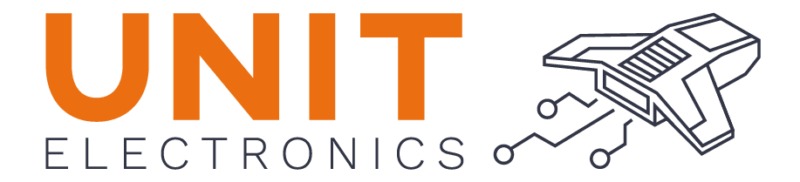How to Generate an Error Report#
This guide explains how to generate an error report using GitHub repositories.
Steps to Create an Error Report:#
Access the GitHub Repository Navigate to the GitHub repository where the project is hosted.
Open the Issues Tab Click on the “Issues” tab located in the repository menu.
Create a New Issue
Click the “New Issue” button.
Provide a clear and concise title for the issue.
Add a detailed description, including relevant information such as: - Steps to reproduce the error. - Expected and actual results. - Any related logs, screenshots, or files.
Submit the Issue Once the form is complete, click the “Submit” button.
The development team or maintainers will review the issue and take appropriate action to address it.