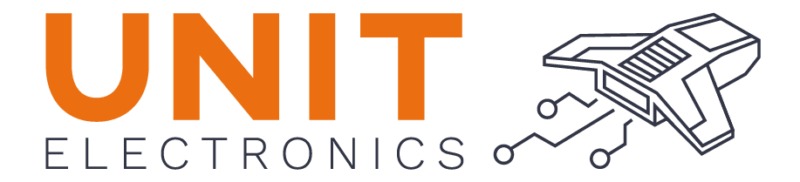DualMCU Library (MicroPython)#
DualMCU library is a project that aims to provide a set of tools to help developers work with the DualMCU ONE board. The library is compatible with MicroPython on ESP32 & RP2040 and provides support for the SSD1306 display controller, Arduino Shields compatibility, and more.,
Installation#
Open Thonny.
Navigate to Tools -> Manage Packages.
Search for
dualmcuand click Install.
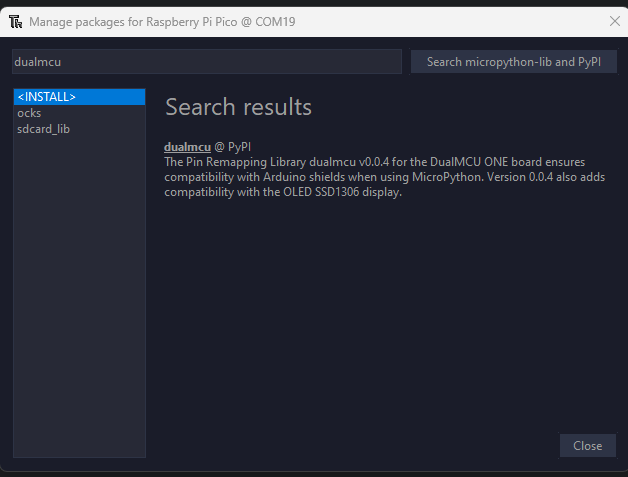
Fig. 24 DualMCU Library 1#
Successfully installed the library.
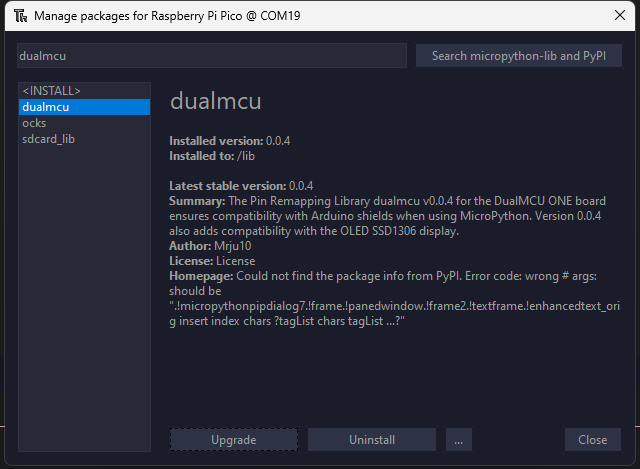
Fig. 25 DualMCU Library Successfully Installed#
Alternatively, download the library from dualmcu.py.
Usage#
The library provides a set of tools to help developers work with the DualMCU ONE board. The following are the main features of the library:
SSD1306 Display Controller: The library provides support for the SSD1306 display controller, allowing developers to easily interface with OLED displays.
Arduino Shields Compatibility: The library is compatible with Arduino Shields, making it easy to use a wide range of shields and accessories with the DualMCU ONE board.
import machine
from dualmcu import *
i2c = machine.SoftI2C( scl=machine.Pin(22), sda=machine.Pin(21))
oled = SSD1306_I2C(128, 64, i2c)
oled.fill(1)
oled.show()
oled.fill(0)
oled.show()
oled.text('UNIT', 50, 10)
oled.text('ELECTRONICS', 25, 20)
oled.show()
The library is actively maintained and updated to provide the best experience for developers working with the DualMCU ONE board. For more information and updates, visit the dualmcu GitHub repositorY`